|
+Photoshop for Designers
Course Duration: 16 hour workshop
Tuition: $1000 US
Overview: Use Photoshop for the marker rendering process as well as incorporating it with CAD programs. Setup realistic 3D renderings using 2D tools such as Adobe Photoshop and Illustrator. Add texture and shape, then create realistic images using lighting and shading techniques. Students will learn how to describe shape and form, use shadow, and how to faux-reflective surfaces. Learn how to incorporate CAD-rendered images into an existing photographic environments. Additional training on how to ready an image for print or the web can be accommodated.
Prerequisites: A working knoledg of Photoshop.
An open mind and an interest to create the highest quality renderings
and mock-ups. It is helpful if the participant has a basic handle on tools
within Photoshop.
Topics:
Learn to create complete 3d images using Photoshop
Discuss in detail with examples workflow with respet to layers
Learn to manipulate maya Pro/ENGINEER or other CAD renderings
Manipulate texture lighting and mood.
Leather, reflective and other textures
Updating to the most current version
Using Adobe Bridge
Advanced Photo Corrections
Mastering Selections
Layer Applications
Vector Masks and Shapes
Color balancing for any image
Advanced 3-party filters
Comprehensive understanding of image quality with respect to composition
and design

Click on the image to get larger image. The highlights are added using
photoshop.

This image was created completly with photoshop.

Click on the image to get larger image.
 This image was composited using Photoshop. The Person and the stands were all added to the image This image was composited using Photoshop. The Person and the stands were all added to the image

Click on the image to get larger image. These images were created by students in the first 1/2 day of the class. Notice the grid texture in the reflection. Notice also the suggested material the photoshop rendering technique can capture.
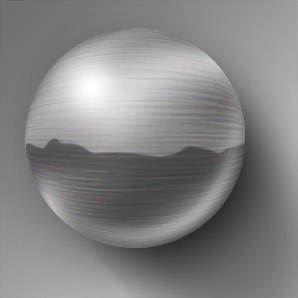
Click on the image to get larger image. These images were created by students
in the first 1/2 day of the class. Notice the horizon line and banding
texture in the ball.
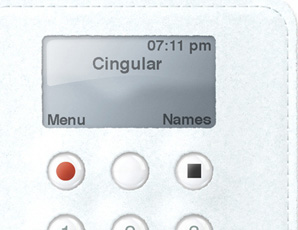
this image was completely created using photoshop including
the stitches, leather texture and LCD.
Most Design Engine courses are administered onsite at our clients' locations
worldwide for groups of 3 or more attendees and are customized to their
specific needs. Please visit our press page to read about organizations for whom we have received
training. To receive a customized proposal and price quote, please contact
us by phone 312.226.8339 or fill out our contact form.
|